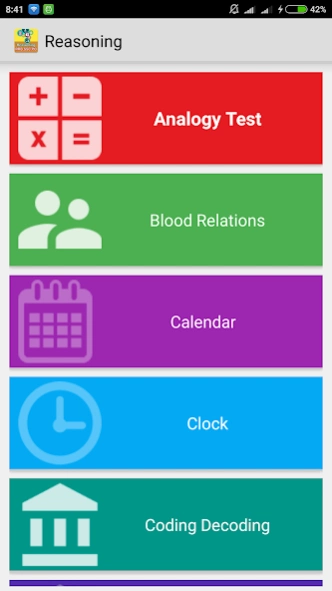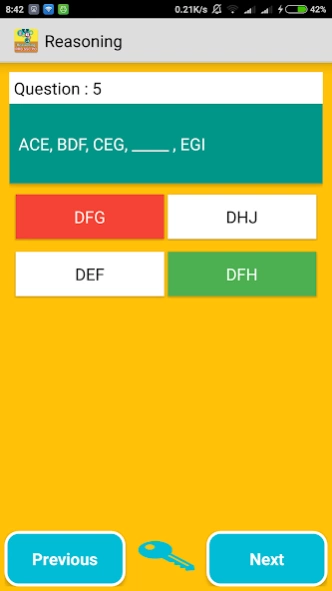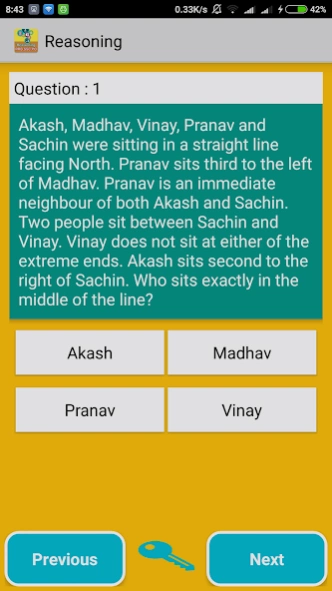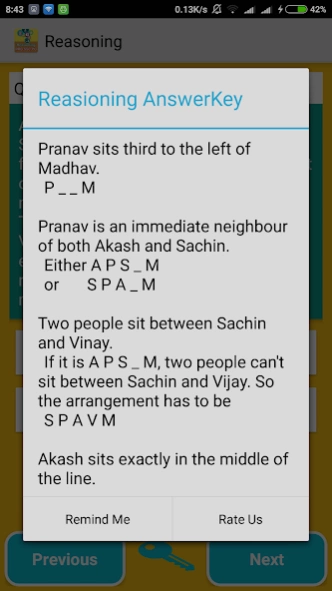Logical Reasoning offline (All 16.3
Free Version
Publisher Description
Logical Reasoning offline (All - Logical Reasoning is best app for SSC, IAS, RRB, SBI, IBPS ect.
RRB Logical Reasoning. Best for Exams - UPSC,SSC,IBPS,IAS,PCS,RRB,NICL,IFS,IPS etc.
Features:
1) This Logical Reasoning app is specially made to prepare for exams.
2) Detail Solution for every question
3) Check Answer after every question.
4) RRB Logical Reasoning solutions.
5) Reasoning question and answer with mutiple choice.
Following are the categories which are provided in the Reasoning App:
a) ANALOGY
b) Blood Relations
c) Calender
d) Clock
e) Coding Decoding
f) Cubes
g) Direction Sense Test
h) Letter Series
i) Linear Arrangement
j) Number Series
This Logical Reasoning App is helpful for many exams like:
RRB, Railways
UPSC
SSC
IAS
IPS
IFS
Railway Exams
Bank Exams (Bank PO/Clerk)
ITBP
NDA
CDS
PCS
Civil Services
Government job exams
Judiciary exams
Defence exams
BSF
Police exams
About Logical Reasoning offline (All
Logical Reasoning offline (All is a free app for Android published in the Teaching & Training Tools list of apps, part of Education.
The company that develops Logical Reasoning offline (All is Laxmi bai. The latest version released by its developer is 16.3.
To install Logical Reasoning offline (All on your Android device, just click the green Continue To App button above to start the installation process. The app is listed on our website since 2016-02-09 and was downloaded 7 times. We have already checked if the download link is safe, however for your own protection we recommend that you scan the downloaded app with your antivirus. Your antivirus may detect the Logical Reasoning offline (All as malware as malware if the download link to com.firstlogic.generalknowledge is broken.
How to install Logical Reasoning offline (All on your Android device:
- Click on the Continue To App button on our website. This will redirect you to Google Play.
- Once the Logical Reasoning offline (All is shown in the Google Play listing of your Android device, you can start its download and installation. Tap on the Install button located below the search bar and to the right of the app icon.
- A pop-up window with the permissions required by Logical Reasoning offline (All will be shown. Click on Accept to continue the process.
- Logical Reasoning offline (All will be downloaded onto your device, displaying a progress. Once the download completes, the installation will start and you'll get a notification after the installation is finished.